|
The sections below talk about the different ways you can rip a DVD, and
encode it.
How to Rip a DVD to
MPEG1/VCD
Learn how to make a VideoCD Compliant movie to play in your
PC or your standalone DVD player at home.
(Note: Some standalone players do not play CDs
recorded at home (CDRs). To learn more about the abilities of standalones, click here.)
Format:
.mpg
(MPEG1)
Resolution:
PAL (352x288) & NTSC
(352x240)
Bitrate:
about 10megs per minute
Quality:
Video
- Similar to VHS, Audio - CD Quality (44kHz, stereo)
Encoding time:
1-2
frames per second on a PII-350
|
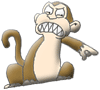 |
How to Rip a DVD to
MPEG2/SVCD
This encoding form is actually a standard and WILL play on
some standalones and can be played by software players such as PowerDVD or hardware decoders
such as the Hollywood Plus.
(Note: Some standalone players do not play CDs recorded at
home (CDRs). To learn more about the abilities of standalones, click here.)
Format:
.mpg
(MPEG2)
Resolution:
PAL (480x576) & NTSC
(480x480)
Bitrate:
depends on target size: 2-3
CDs
Quality:
Video - Incredible Quality, Primarily on Standalones, Audio -
Better CD Quality (48kHz, stereo)
How to Rip a DVD to
MPEG4/DIVX
This is a somewhat new and unknown encoding form to many.
MPEG4 can have better quality than VCD depending on your chosen bitrate. This guide explains
how to make the best MPEG4 file without comprimising as much quality using the DiVX
Codec.
Format:
.avi (MPEG4)
Resolution:
640x480
(recommended)
Bitrate:
650MB stores 80-90 minutes at
640x480
Quality:
Video - great quality for the small size, Audio - CD
Quality+ (48kHz, 128kBits, Stereo)
Encoding time:
2-4 frames per second on
a PII-350
How to Rip a Multiangle
DVD
Finally decided to include one of these here. You may not know it, but the movie
you are trying to encode could have a "multiangle" type problem where a scene is repeated
indefinately in a VOB file. This causes Flask to crash or do incredibly weird things. Some
examples include Disney movies (usually in credits) and The Matrix.
Contact
Me
|
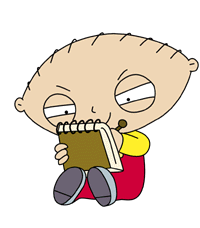 |
|